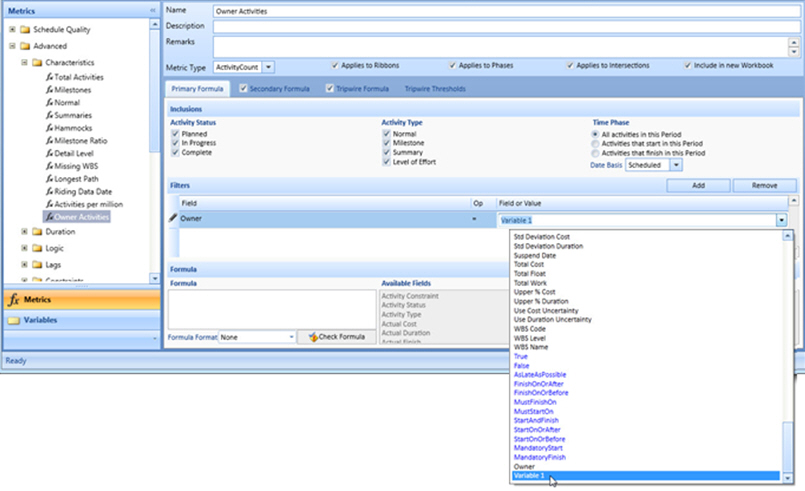Create a Variable Field with Variable Values
Create a variable field with variable values.
To create a variable field with variable values, complete the following steps:
- Select the Metrics tab.
- In the Variables group, click New Field Variable. Field Variable x is added to the Variables list.
- In the Name field, rename the field variable.
- Click the Add button. Variable 1 is added to the Variable Field editor.
- Optional. In the Variable Name field, rename the variable.
After you have created the variable field with variable values, you can define the metric.
Example